|
|

FAQS
General
What is Loadshift?
Loadshift is Australia’s leading Heavy Haulage Transport Marketplace for connecting Shippers, Carriers and Pilots. Founded in 2007, we are the pioneers of digital freight in Australia. Every year, we get 120+ million km of freight requests from over 80,000 transport requests.
As a marketplace, Loadshift is the hub for individuals and businesses seeking to buy and sell the services of road transport. From Palletised Freight to a 4WD Car or a huge CAT D10 Dozer, from a Tilt Tray to a B-double Tautliner or a Drop Deck with ramps, if it’s to be transported by truck, Loadshift is the place to do business. With our new end to end freight management platform, you can securely manage your freight end to end - from getting quotes to selecting carriers through to tracking for delivery. For Shippers, you can find transport fast anytime and anywhere with Loadshift.
For Carriers, find more business for your business.
For Pilots, alert heavy carriers of your location and also receive quote requests for small freight loads.
Loadshift is a subsidiary of Freelancer Limited (ASX:FLN).
Which type of customers do you serve?
We’ve built the platform to be sophisticated and robust enough for it to streamline and enhance the supply chains of major companies while being simple enough to be used by those who have small or infrequent loads. Whether you’re a Shipper or a Carrier you’ll benefit from our safe, reliable, and convenient service. Come and try Loadshift, Australia’s leading heavy haulage marketplace!
Does Loadshift provide the freight quotations?
No. Loadshift is simply a marketplace where buyers and sellers of heavy transport deal directly with each other. Loadshift provides cargo owners (Shippers) a free service to get in contact with a nationwide network of different transport providers (Carriers) who can offer you their transport quote.
Is Loadshift a third party freight broker?
No. Loadshift is an online transport marketplace. We connect shippers and carriers. Loadshift provides an option for shippers and carriers to securely manage payment for their loads through the site.
How do I know I can trust the Carrier or Shipper in the platform?
As a Shipper it’s great to know we have verification for our carriers. We collect the carrier's insurance certificates, driving licenses, and our team verifies the required documents. Additionally, you can also see the carrier's reputation on the platform by checking out their profile.
As a Carrier it’s great to know our Milestone Payment allows a safe and secure way to promptly receive payments if you choose to do so. Shippers can pay for the loads using our Milestone Payment System, and we will hold the funds until the load is delivered and released by the Shipper.
This means both parties benefit from complete transparency and a platform that ensures you’re only ever dealing with trustworthy partners.
What types of cargo can I transport using Loadshift?
Any items that would require transport by semi-trailer, float (eg. quad/tri-axle), step-deck, B-double, road train, tipper etc.
For example: earthmoving, mining or agricultural machines and equipment, large/heavy/palletised bulk items, boats, trucks and vehicles. Please also refer to the Cargo Categories shown in our site menu.
I'm doing business with a Carrier for the first time. How should I consider transacting with them?
Please complete the transaction through the Loadshift platform to access Loadshift secure Milestone Payment system. This will ensure that the funds are securely held by Loadshift when the load is delivered and your carrier will be paid when you choose to release the payment after the load is delivered. In case of futile deliveries, your funds will be refunded. You will also be able to access our dispute resolution service in case anything goes wrong during the delivery. Simply award the carrier through the platform to get started. You can check out the carrier’s profile, reviews, jobs completed, and insurance status. This will give you an indication of the carrier’s reputation and work history with other shippers like you. You can also ask our friendly team for help if you are unsure.
Sign up and Login
Loads
Finding Loads to move
Before you start looking for loads, make sure that your profile is complete and updated. On Loadshift, your profile will serve as your portfolio. In order to quote on loads, you will be required to verify your email and update your basic profile information. In addition to that, you need to add your preferred load types.
Once you are all set, you can start finding work through the Browse Loads page, which you can access by clicking the Browse Loads button in the top navigation bar, beside the Loadshift logo.
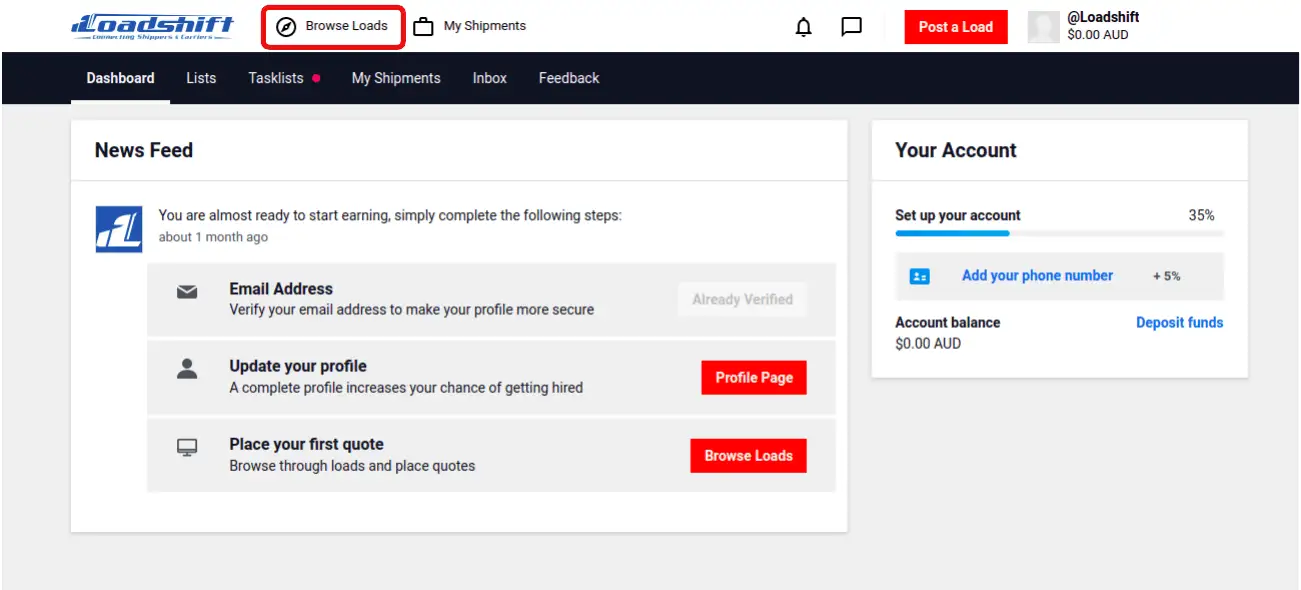


Get notified when a new load is posted in your preferred load types through live notifications. To create filters for your notification just select the Pickup, Dropoff, Load Types, Ready On (you can leave this blank if you want)

Click on "Save this Alert" and put in a name for the alert filter that you have made. Make sure that "Receive Alerts" is selected and click Save

You will receive notifications on the top portion of the page. Just look for the bell icon.
Posting a Load
Posting loads is easy.
From the main menu bar, click Post a Load .




Add any Additional details (Optional) and click on Next

Confirm all the details and click on Yes, Post My Load

What happens after I post a load and submit a request for quotation?
Your request for quotations will be alerted to the Loadshift carrier community. Carriers capable of servicing your request will respond directly to you with quotations. These quotes may be submitted by Loadshift members directly via phone call or through the Loadshift platform.
How long does it take to receive quotations?
Quotation response varies, from within 5 minutes of requesting, through to during the course of the day.
Is there any cost to request freight quotation?
No cost and obligation-free. However, when you award a carrier a load, payment must be made via the Loadshift milestone payment system.
Is my request listing viewable by just anyone?
Your listing can be viewed by the general public. Quotes can only be submitted by Carriers that have registered with Loadshift.
Quoting on Loads
Click Browse Loads from the main menu and view lists of Loads available to quote on.
Click Place quote to submit your quote.
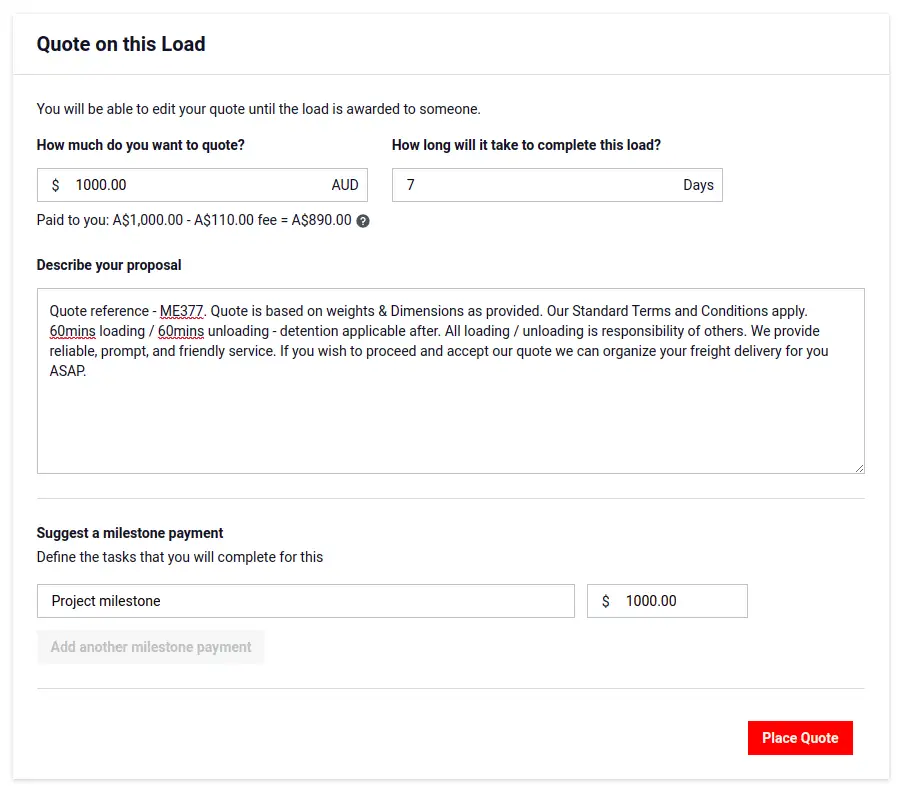
Quoting on Loads if you are registered for GST:
If you are registered for GST, you can enter the amount including GST. You can do that by setting up a sales tax in the Payments & Financials section of your account settings. Here is how your quote form will look if you set up your tax settings. Simply enter the amount you want to receive (inclusive of GST). If you are a Loadshift member, you will not have to pay any fees. Refer to Loadshift fees for more details.
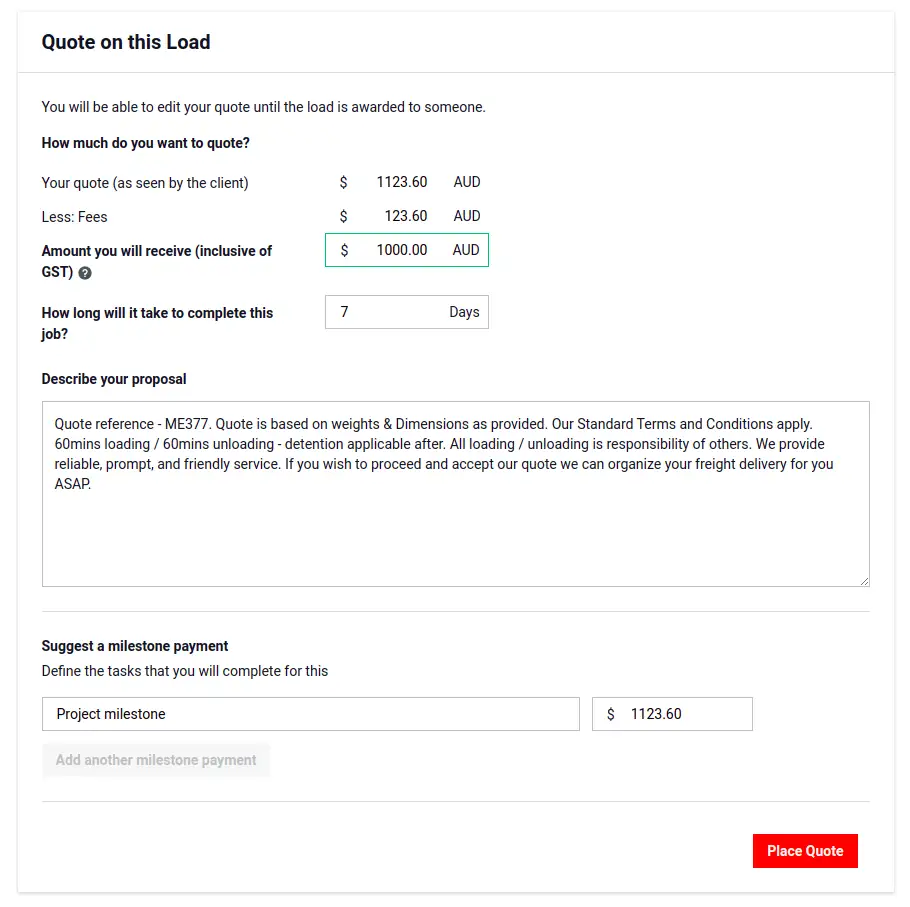
Closing a Load
How to close quoting on a load:


The load will remain visible in your Open Loads tab for 30 days. After that, it will automatically move to your Past Loads tab.
What is an Enterprise Load?
Enterprise loads are loads sourced by the Loadshift sales team from enterprise customers exclusively for the marketplace. These customers are typically large enterprise customers offering high quality, recurring freight. The customers are typically on Loadshift credit terms and payment on jobs posted by these customers are made via Loadshift. Enterprise customers offer high value and ongoing work and usually look for carriers with reliable track records of past work. Ensuring you have reviews and insurance set up on the system is a good avenue for securing work from these shippers. Loadshift membership commission discount does not apply on loads posted by the Enterprise shippers.
What is a Premium Load?
Premium loads are vetted by the Loadshift team. The shippers are committed to move the loads so you can be rest assured that your quotes are seriously considered which increases your chances of securing the job.
Communication on premium loads are managed by the Loadshift team at the request of the shipper. If you have questions regarding the load, you can ask the Loadshift contact on the load. Payment on premium loads is processed through our secure payment system, ensuring you are paid on delivery.
Payments
Can Loadshift help me with my transport transaction?
Yes, Loadshift can help you with your transport transaction. We require all transactions to be paid for through the Loadshift milestone payment system to ensure that we provide the required protection for both carriers and shippers. Please refer to the FAQ on milestone payment system for details of fees and charges associated with using our payment system.
As a carrier, who sets the freight rate?
All Carriers are responsible for quoting their own freight rate.
As a carrier, who pays me?
All transactions between carrier and shipper must be made through Loadshift. By doing that we ensure that payment on loads go through our secure milestone payment system which protects both the carrier and shipper. We securely hold the funds till the load is delivered. Please see the FAQ on milestone payments or chat with our ops team for more details.
Loadshift Fees
It is free to
For Shippers
Loadshift is free to sign up, post a load, receive quotes from transport operators, review the transport operator's profile, and discuss the requirements. All loads must be paid for through the Loadshift Milestone Payment system. When you award the project to a carrier, we charge you a small fee relative to the value of the selected quote as an introduction fee.
A fee of 3.3% or $5.50 AUD (whichever is greater) is levied at the time when you award a load to the carrier. The fees include GST.
To illustrate, let's have a $1000 load. As soon as you award, a fee of $33 will be charged.
For member Carriers
Loadshift is free to sign up, create a profile, select your preferred load types, receive load notifications, discuss load details with the shipper, and quote on loads through the site.
If you are on one of our membership plans, you will be charged discounted fees on your quotes, please check
For non-member Carriers
Loadshift is free to sign up, create a profile, select your preferred load types, receive load notifications, discuss load details with the shipper, and quote on loads through the site.
If you are awarded a load, upon release of payment, we charge you a small fee relative to the value of the selected quote as an introduction fee. If you are subsequently paid more than the original quote amount, we will also charge the fee on any overage payments.
The fee for loads is 11% or $5.50 AUD, whichever is greater. The fees include GST. If you are registered for GST, you can choose to break down your quote so that it includes GST. You can do that by setting up a sales tax. To illustrate, let's have a load where your quote is $1123.60 AUD. You will be charged a fee of $121 AUD (calculated as 11% of $1123.60). Upon delivery of the load, you will be paid $1000.
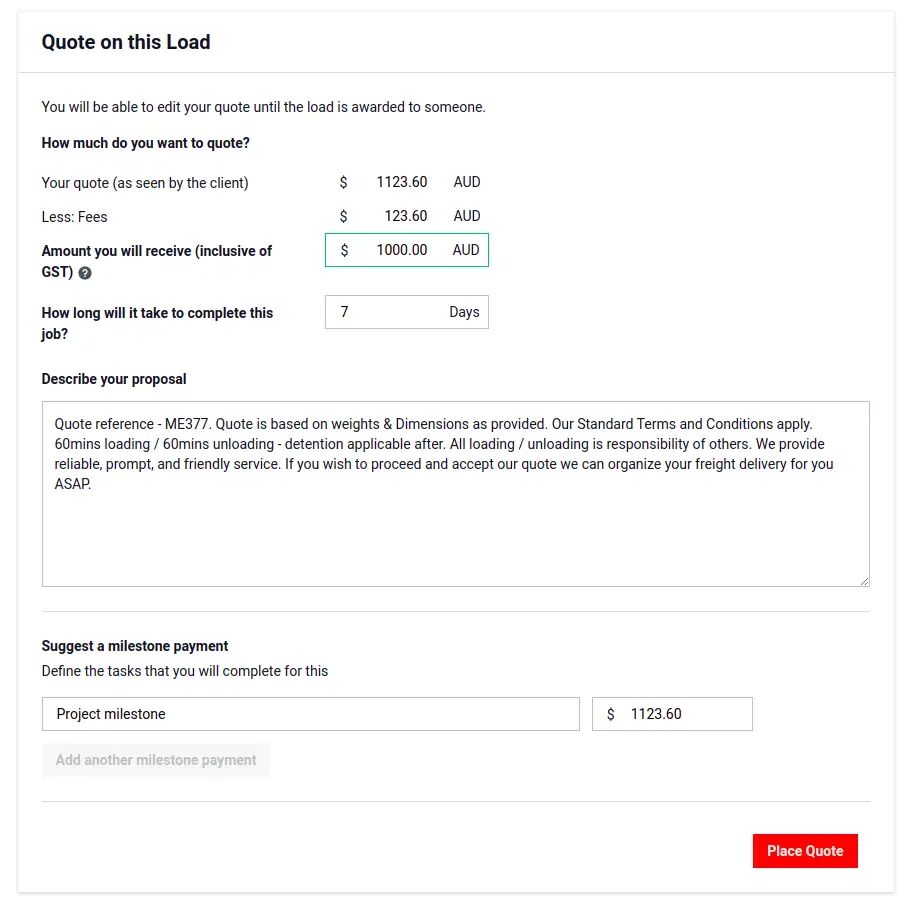
If you are not registered for GST, you can choose to quote without seeing the GST breakdown in your quote. To illustrate, let’s have a load where you quote $1000. You will not see any GST breakdown in this case. You will be charged a fee of $110 AUD. Therefore, the net amount paid you will receive in this case is $890 AUD after deduction of the fees. Below is an example of a quote form if you are not registered for GST and quote without enabling the GST breakdown.
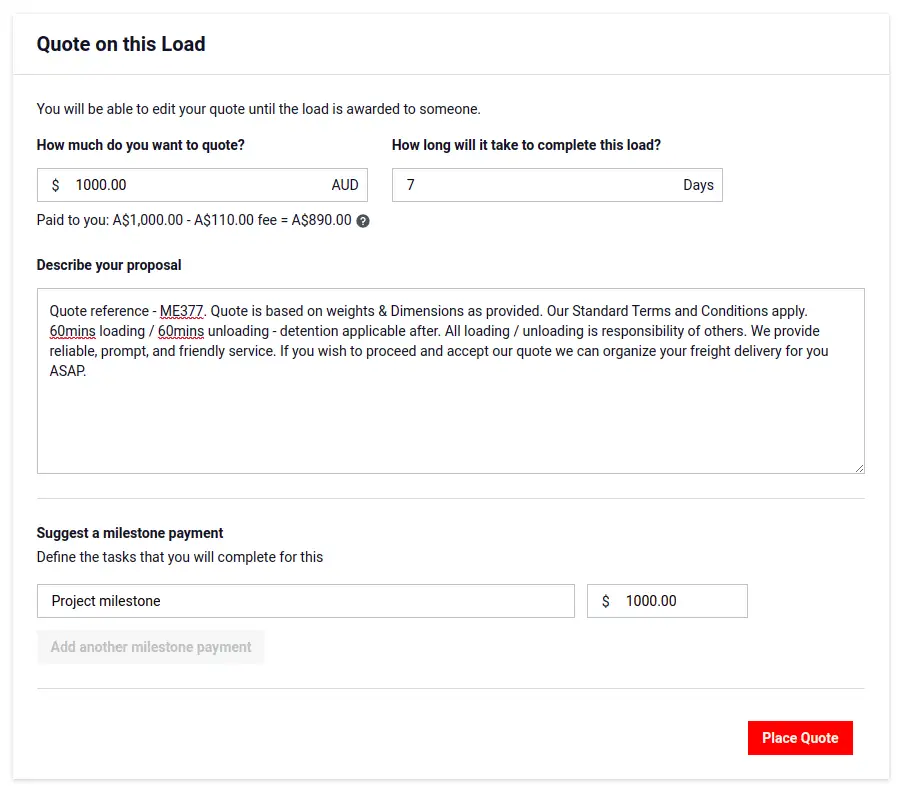
Milestone Payments
All payment on loads must be made through the Loadshift secure milestone payment system. It offers protection to both shippers and transport operators by giving equal control over payments for awarded loads. Every Milestone Payment that is created will have its own invoice that can be viewed and downloaded from the project page itself. Using the Milestone Payment System also makes our Dispute Resolution Service available to you, which allows contesting the return or release of in-progress Milestone Payments for loads in progress.
For Shippers
Creating Milestone Payments automatically charges the shipper's account balance or verified payment method. Loadshift will then hold the funds until the shipper chooses to release them to their transport operator.
From the project’s Payments page, under Created Milestones, you can view the Milestone Payment you created. Under actions, you have the following options: 1) Release, 2) Request Cancellation, and 3) Dispute.
Releasing Milestone Payments transfers the funds to the carrier’s account. By releasing payments, the shipper acknowledges that the load has been delivered.
For Transport Operators
You can view the created Milestone Payments from the project page.
Under actions, you have the following options for the Milestone Payment: 1) Request Release, 2) Cancel, and 3) Dispute.
Cancelling Milestone Payments cancels the pending payment and returns the funds to the shipper's account. Note that cancelled Milestone Payments can no longer be disputed through the Dispute Resolution Service.
Adding GST to your quotes
If you are registered for GST, you can follow the below steps to add GST to your quotes.
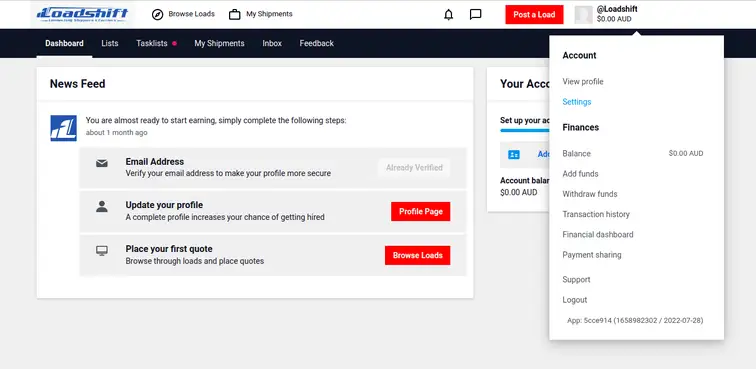
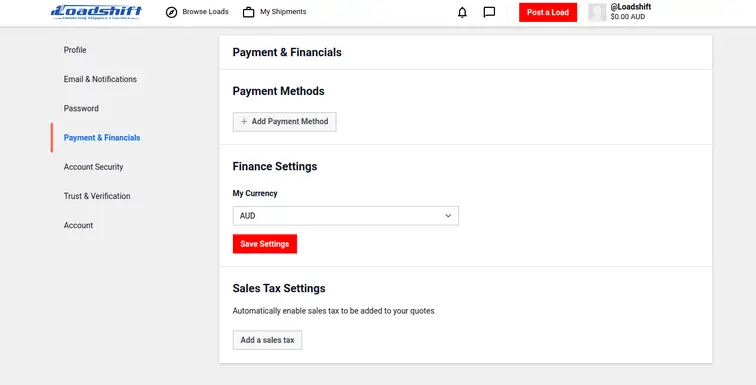
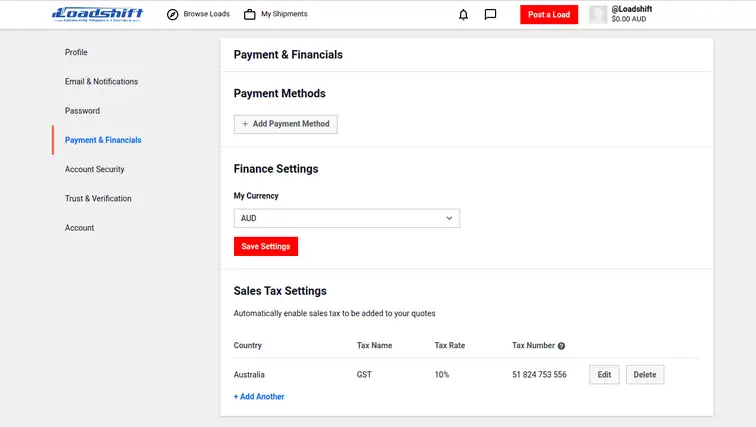
How do I submit documents for verification?
If you choose to verify your identity, you will need to upload the following documents to the Loadshift Carrier Verification page:

Driver Licence (front & back)
Click Upload to submit your document information for review
Certificate of Currency for Public Liability
Click Upload to submit your document information for review
Withdrawing Earned Funds
Transport operators can withdraw their earnings via: (Bank) Express Withdrawal
You are required to verify your account before you can start a withdrawal. Click
When your account is fully vetted and you are ready to withdraw, follow the steps below. Make sure to use your own withdrawal account details. For the address field, use your physical address. An address in/containing a P.O Box is not accepted.
Click Withdraw Funds to submit your request.
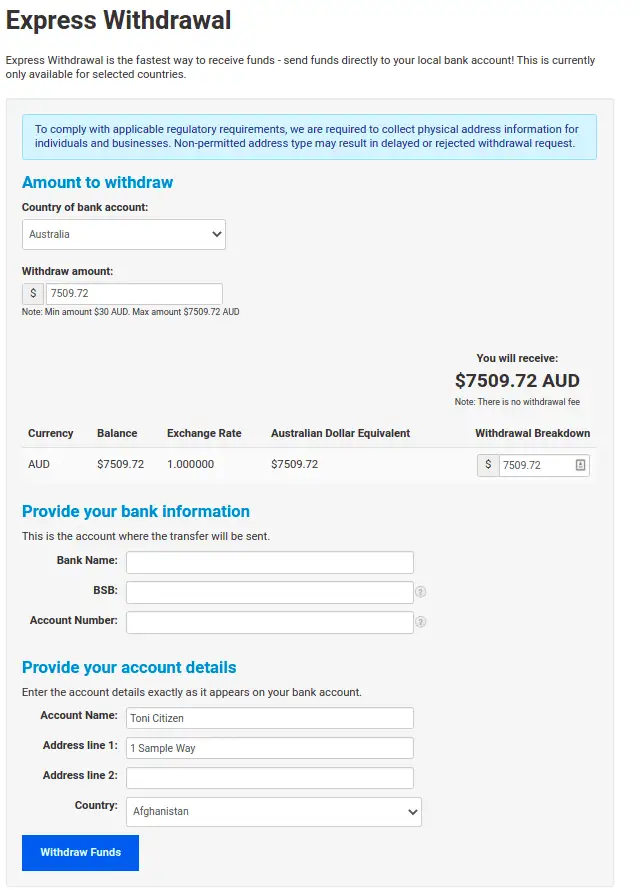
To validate your request, a verification code will be sent to your phone number every time you file a withdrawal. After successfully entering the correct code, a Pending Withdrawals section, where you will see the details and status of your withdrawal, will appear in the Withdrawals page.

Cut-off and Processing Times
Withdrawal requests are processed daily. Note that only one withdrawal request can be processed at a time. Please contact us if you would like to place more than one withdrawal request at a time.
Will I get an invoice for my Payment?
Yes! Loadshift automatically generates invoices for all payments made on the site.
We have two types of invoices generated in the site:
A proforma invoice is generated for every quote posted on the site. These invoices can be viewed by clicking view invoice button on every quote or from the official email sent by Loadshift with every quote.
Official Tax invoices are also generated for completed loads and can be downloaded from the transaction history. To view Tax invoices, simply hover over your username, select transaction history and download invoices.
If you have any questions regarding invoices, please discuss with our team via the chat function in the site. Please remain extra vigilant and only pay following the remittance advise on official Loadshift invoice. Loadshift will not be responsible in case of failure of delivery of goods for payments made outside of the platform following any invoice other than the official Loadshift invoice.
Membership
How will my membership renewal work?
Your membership will automatically renew if you have not cancelled your membership or if your free trial period ends.
What are the benefits of Loadshift membership?
Loadshift membership allows you to access the contact details of shippers so you can contact the shippers directly to clarify any questions you may have regarding a load. If you are on a membership plan, you will pay reduced fees on jobs awarded to you. This is with the exception of loads marked as "Enterprise". On "Enterprise" loads, a normal 10% fee will be added to your quote. Please take note that payment for loads must be made through Loadshift. As such, you are required to submit quotes through the site. This ensures that we will hold the funds after a load is booked and you will receive payment on delivery instantly to your Loadshift account and within 1-2 days to your bank account.
Can I share my Loadshift subscription with others?
No. Your subscription is to be used only by the business that has purchased it. Any account sharing will result in an instant suspension with no refund.
Support
How can I contact you if I have a problem?
Get immediate support Mon-Fri: 7:00 AM (7:00) AEDT - 7:00 PM (19:00) AEDT, Sat-Sun: 7:00 AM (7:00) AEDT - 4:00 PM (16:00) AEDT:
Email:
Phone:
Outside Support hours: Leave a message for Support
Mobile apps
Other issues
I am having difficulty logging in on my iPhone/iPad
The user interface of your device can sometimes interfere with your logging in.
The following procedure may be of assistance. From an “iDevice” perspective:
Select "Settings"
.Select "Safari"
.Select "Clear History & Website Data"
.